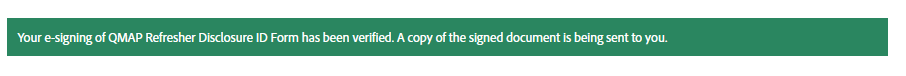Please follow the appropriate link below to sign the disclosure form and upload a picture of your government issued ID on the date of your exam.
If you are a new QMAP student, click HERE.
If you are taking the QMAP course as a refresher, click HERE.
The disclosure form is not complete until you verify your signature via email.
Adobe will prompt you to enter your contact information, and then you will receive the verification email.
The email will come from adobesign@adobesign.com. Make sure you check your junk/spam folder. You may need to enable pictures in the email as well.
Click the link in the email to verify your signature.
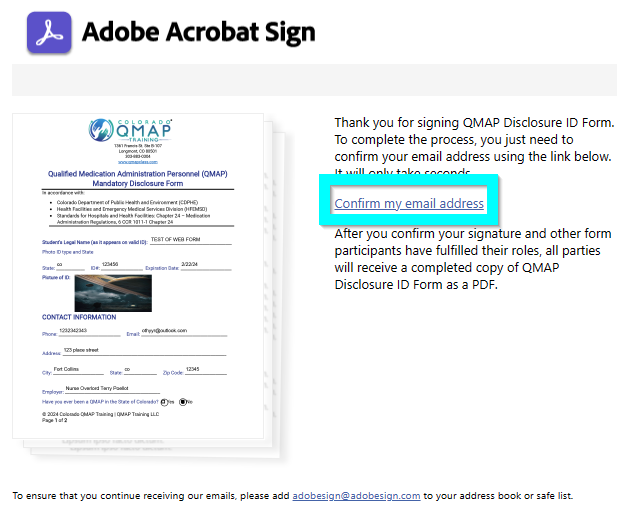
You will know you have done it correctly when you see this confirmation, or you receive the confirmation email from adobesign@adobesign.com.